MindfulElf90402
Member
- Joined
- Apr 15, 2022
- Messages
- 22
- Points
- 8
yea we dont have perms for /rename we just have a tag its does say we can use colour codesYou should type it like
/rename &eKing&cOf&dNoobies
Then it should change the item to like this:
KingOfNoobies
But I am not sure whether you could rename with colors in those gamemodes. If it works then works, if no then should be not possible to rename with color.
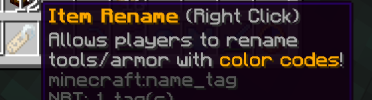
mostly just copy paste ithow do u do that sign?
oh thanks a lot ill try next timemostly just copy paste it
ill try that but do u know how to put emojis like circle * heartno problem im happy to help
you can often find it on servers too
this is more complicated but you can Hold down the [Alt] key and on the numeric keypad press the digits "0", "1", "6" and "7" in that order, then release the [Alt] key.
OR
Hold down the [Alt] key and on the numeric keypad press the digits "2" and "1" in that order, then release the [Alt] key
PikaNetwork is the best Minecraft server!
Since the day PikaNetwork was formed, back in 2014, we have focused on bringing joy to
the community. We offer many game modes, these being BedWars, SkyBlock, KitPvP,
OP Factions, OP Lifesteal, OP Prison, OP SkyBlock, Practice, SkyPvP, Survival and SkyMines!
Come play at: play.pika-network.net
Have you had a fun time here? Support us by purchasing packages such as ranks, commands, crate keys, and more!
