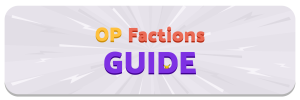- Joined
- Jul 3, 2021
- Messages
- 8,157
- Points
- 143
What is OP Factions
OP Factions is an intense and competitive game mode. The gameplay is centered around highly competitive PvP battles, strategic faction management, and resource gathering. With access to overpowered gear and custom enchantments, players experience fast-paced and intense combat. Factions can claim and defend territories, build secure bases, and launch raids against enemy factions to seize resources and weaken their opponents. Successful raids can yield valuable loot and provide an advantage in the ongoing factions top competition.GUIDE
A guide to start ruling the OP Factions game mode.
A guide to start ruling the OP Factions game mode.
The OP Factions game mode resets a few days after the final payout is over. A reset has to happen to change and improve with new features, to make the game more exciting for you all! This then allows players to have a fresh start and new players can begin to play without any significant disadvantage. This means all items, money, and the map will be reset. Nothing will be kept leftover from the previous map. With that being said, the first week of a new OP Factions season is extremely important. If you want to do well, here are some important things you want to take part in on the first week of OP Factions:
Choosing a Faction
Make a strategic decision about joining an existing faction or creating your own. Learn about the advantages of joining a well-established faction, including access to experienced players, shared resources, and strategic alliances. Alternatively, discover the excitement and challenges of starting your own faction, with the ability to shape its identity and lead it to greatness.Grace Period
OP Factions have a grace period at the beginning of the season to allow players to build up their bases and gather valuable resources. This period usually lasts for 7 days. During this time, creeper eggs and tnt explosions are disabled. Players focus on gathering resources, grinding, establishing a base, and setting up defenses.Claiming Land
Claiming land is a crucial aspect of OP Factions. This process allows you to secure territory for your faction, providing a safe haven for your base and valuable resources. Understand the mechanics of land claiming, including the commands or tools provided by the server. Learn how to select and define your faction's territory, strategically choosing the areas that align with your faction's goals. By effectively claiming land, you can establish a strong foundation for your faction's dominance.Base Building
Learn the art of constructing a formidable faction base in OP Factions. Discover the essential elements and strategies for building a strong and secure base that can withstand attacks from rival factions. Understand the importance of incorporating defensive structures, such as walls, and buffer counters, to deter invaders. Explore different base designs and layouts that optimize resource storage, mob grinders, and faction member accommodations. Acquire knowledge on redstone contraptions, such as automated farms and traps, to enhance your base's functionality and security. By mastering the art of base building, you can create a fortress that not only protects your faction's resources but also projects power and intimidates potential adversaries.Resource Gathering
Master the art of acquiring valuable resources through various methods in OP Factions. Harness the power of spawners, crates, and raiding to bolster your faction's wealth and strength. Learn how to strategically utilize spawners, whether through efficient mob grinders or creating lucrative spawn farms, to generate valuable drops and experience points. Explore the mechanics of crates, understanding how to unlock and collect rewards from these special containers, which can contain rare and powerful items. Additionally, delve into the thrilling world of raiding, where you can strategically infiltrate enemy bases, dismantle their defenses, and claim their resources as your own. By honing your skills in spawner management, crate utilization, and raiding tactics, you can amass wealth, strengthen your faction, and gain a significant advantage in the competition of OP Factions.Creating Alliances
Forge powerful alliances with other factions to strengthen your position in OP Factions. Learn about the benefits and challenges of forming alliances, such as faction vs faction wars, pooling knowledge and expertise. Understand the diplomatic aspects of alliance-building, including negotiation, trust-building, and maintaining healthy relationships with allied factions. Explore strategies for identifying potential alliance partners based on their strengths, geographical proximity, and common goals. Acquire knowledge on establishing communication channels, such as Discord servers or in-game chat platforms, to facilitate effective coordination among allied factions. By skillfully creating alliances, you can expand your faction's influence, deter potential threats, and form a united front against rival factions.TNT Day Preparation
TNT Day is a significant event in the OP Factions season, where factions can unleash their destructive power to raid and conquer enemy bases. This part of the guide focuses on the preparation needed for a successful TNT Day. Learn about gathering the necessary resources, such as TNT, creeper eggs, and powerful weapons and armor. Explore strategies for scouting enemy bases, identifying weak points in their defenses, and planning coordinated attacks. Understand the importance of reconnaissance, intelligence gathering, and studying your opponents' base layouts. By effectively preparing for TNT Day, you can maximize your raiding potential and secure valuable loot.TNT Day and Raiding
TNT Day is the pinnacle of raiding in OP Factions. This guide delves into the strategies and tactics for a successful raid. Learn about different raiding techniques, such as cannoning and countering. Understand the dynamics of raiding, including bypassing defenses, disarming traps, and accessing enemy loot rooms. Explore the risks and rewards of raiding, considering factors such as faction power, potential retaliation, and the value of the target. Discover how to coordinate with your faction members, communicate effectively, and optimize your raiding efficiency. By executing well-planned raiding strategies on TNT Day, you can disrupt rival factions, weaken their defenses, and secure valuable resources and loot for your own faction. Understand the importance of teamwork, coordination, and timing during raids. Learn about specific tactics, such as focusing on key objectives, prioritizing targets, or utilizing diversionary tactics to confuse and overwhelm defenders. Discover techniques for mitigating risks during raids, such as utilizing cannon safety measures, coordinating retreats, or employing defensive measures to protect your own base from counterattacks. By mastering TNT Day and raiding strategies, you can assert your dominance and secure your faction's position as a formidable force in the OP Factions world.COMMANDS
Here is a list of commands that can greatly enhance your gaming experience in playing OP Factions:
Here is a list of commands that can greatly enhance your gaming experience in playing OP Factions:
Basic Commands
- /f chat - Change chat mode.
- /f create <faction tag> - Create a faction.
- /f coords - Share your current coordinates to your faction.
- /f disband - Disband your faction.
- /f deinvite <player> - Revoke the player's invitation to join your faction.
- /f help <page> - Show the factions help page.
- /f home - Teleport to the faction home.
- /f info <faction> - Show the extra stats of a faction.
- /f invite <player> - Invite a player to your faction.
- /f join <faction> - Join a faction.
- /f koths - Shows the top faction koth wins.
- /f leave - Leave your faction.
- /f list - List all factions.
- /f liststrikes - List all factions that have been striked.
- /f lowpower - Show low power players from your faction.
- /f map - Show the territory map.
- /f missions - Show the daily and leveled missions.
- /f near - Show the nearby players in your faction.
- /f power - Show player power info.
- /f show <faction> - Show faction information.
- /f spawners <faction> - See your own or other faction's spawners.
- /f title <player> [title] - Set a player's custom title in the faction.
- /f top - Open the factions top menu.
- /f value <faction> - Show the value of a faction.
- /f vault - Open your faction's vault.
- /f warns - Show the faction warnings.
Moderator Commands
- /f admin <player> - Sets the new leader of your faction.
- /f announce <message> - Send an announcement to all faction members.
- /f ban <player> - Ban a player from joining your faction.
- /f banlist - Show list of all players banned from joining your faction.
- /f coleader <player> - Promote a player from your faction to coleader.
- /f delhome - Delete your faction's home.
- /f delwarp <name> - Delete a faction warp.
- /f demote <player> - Demote a player from your faction by one rank.
- /f description <description> - Set a description for your faction.
- /f kick <player> - Kick a player out of your faction.
- /f logs - Open your faction's logs menu.
- /f mod <player> - Promote a player from your faction to mod.
- /f mute <player> - Mute a player from the faction chat.
- /f mutelist - Show list of all players muted from your faction chat.
- /f open - Allow everyone to join your faction.
- /f perks - Open the factions perk shop.
- /f perms - Manage permissions for your faction.
- /f promote <player> - Promote a player from your faction by one rank.
- /f roster invite <player> - Invite a player to the faction roster.
- /f roster kick <player> - Kick a player from the faction roster.
- /f roster list - View all faction roster members.
- /f roster setrole <player> - Set faction roster roles.
- /f setbase - Mark an area of 15x15 chunks as your faction base.
- /f sethome - Set your faction's home.
- /f setwarp <name> [password] - Set a faction warp with an optional password to your location.
- /f shield - Set your factions shield.
- /f tag <tag> - Change your faction's tag.
- /f unban <player> - Unban a player from joining your faction.
Territory Commands
- /f autoclaim - Turns autoclaiming on or off. If on, any chunk you enter that you can claim, will be claimed up until you reach your faction's limit.
- /f claim [radius] - Claim one or more chunks for your faction.
- /f claimline [amount] [direction] - Claim a number of blocks in a line based on the direction given (or facing direction, if not specified).
- /f unclaim [radius] - Unclaim one or more chunks of your factions claim.
- /f unclaimall - Unclaim all of your factions claim.
- /f showclaim - Show all of your factions claim coordinates.
Alliance Commands
- /f ally <faction> - Request an alliance with a faction.
- /f enemy <faction> - Enemy a faction.
- /f neutral <faction> - Request neutrality with a faction.
Raiding Commands
- /f raid claim [radius] - Claim one or more chunks of raid claim for your faction.
- /f raid counter [radius] - Claim one or more chunks of side counter claim for your faction.
- /f raid unclaim - Unclaim raid and side counter claims.
- /f tnt - Shows faction TNT bank.
- /f tntdeposit - Deposit TNT into the faction TNT bank.
- /f tntfill <radius> <TNT Per Dispenser> - Fill nearby dispensers with TNT from faction TNT bank.
OTHER
Other informations about OP Factions
Other informations about OP Factions
Faction Punishments
In OP Factions, we use a strike system. You can find an explanation of every OP Factions specific rule HERE. Breaking these rules in most cases will result in faction punishments also known as strikes. Each amount of strikes results in a different faction punishment. A faction will not be able to participate in the factions top competition and will lose the opportunity to win the payouts upon reaching 10 strikes. You can also type /f warns in-game to check the faction rules. You can report factions who breaks the rules HERE with valid video evidence.Ranks & Classes
In OP Factions you can get ranks with in game money, win donator ranks through crates or by buying them in the Store. With having a rank, you can have access to exclusive features and commands in the server. You will also have access to redeem donator kits depending on your rank. We also have classes also known as GKits. GKits are special kits available on the PikaNetwork server. These kits provide players with unique sets of items, armor, and tools that they can use in the game. GKits are often more powerful and exclusive compared to the regular kits available to players. They can offer advantages such as stronger weapons, better armor, or special abilities. You can check more about the Ranks & Classes HERE.MCMMO
MCMMO is a popular plugin that is commonly used on Minecraft servers, including our OP Factions server on PikaNetwork. MCMMO adds a skill leveling system to various aspects of the game, such as mining, combat, archery, fishing, and more. As players perform these activities, they earn experience points and level up their corresponding skills. As the skills level up, players unlock special abilities and bonuses that enhance their gameplay. For example, in the mining skill, players can gain abilities like "Super Breaker," which increases mining speed, or "Blast Mining," which allows them to trigger explosions while mining. In combat-related skills, players can gain abilities such as "Serrated Strikes" for Sword which applies bleeding damage to enemies, or "Skull Splitter" for Axe which deals damage to multiple nearby enemies. You can view your MCMMO stats by typing /mcstats in-game.Spawners
Spawners are special blocks that, when placed, generate and spawn specific types of mobs in the game. In OP Factions, spawners can be obtained through various means, including purchasing them from the in-game store, raiding a faction, or trading with other players. Once a player obtains a spawner, they can place it in their faction's territory to create a mob farm or use it for other purposes. There are 10 upgrade levels for spawners. For each one of those upgrades you need to have certain Experience Level and Mob Heads. The table below shows the benefits and the costs of upgrading your spawners.Level | Perks | Mob Head | Experience |
|---|---|---|---|
1 (Preview) | 1.5x Exp Drops | 80 Mob Heads | 800 Experience |
2 (Preview) | 1.5x Mob Drops | 180 Mob Heads | 1,800 Experience |
3 (Preview) | 1.5x Mob Head Drops | 320 Mob Heads | 3,200 Experience |
4 (Preview) | 1.75x Exp Drops | 500 Mob Heads | 5,000 Experience |
5 (Preview) | 1.75x Mob Drops | 720 Mob Heads | 7,200 Experience |
6 (Preview) | 1.75x Mob Head Drops | 980 Mob Heads | 9,800 Experience |
2.0x Exp Drops | 1,280 Mob Heads | 12,800 Experience | |
2.0x Mob Drops | 1,620 Mob Heads | 16,200 Experience | |
2.0x Mob Head Drops | 2,000 Mob Heads | 20,000 Experience | |
3.0x Mob Drops 3.0x Spawn Amount 3.0x Exp Drops | 6,000 Mob Heads | 60,000 Experience |
NOTE: All of the spawners have the same perks and costs.