Unawarely
The Pika
- Joined
- May 16, 2019
- Messages
- 1,818
- Points
- 140
This is a game to practice your pvp.
Leaderboards and elo system :)
Screenshot of leaderboards; what they look like
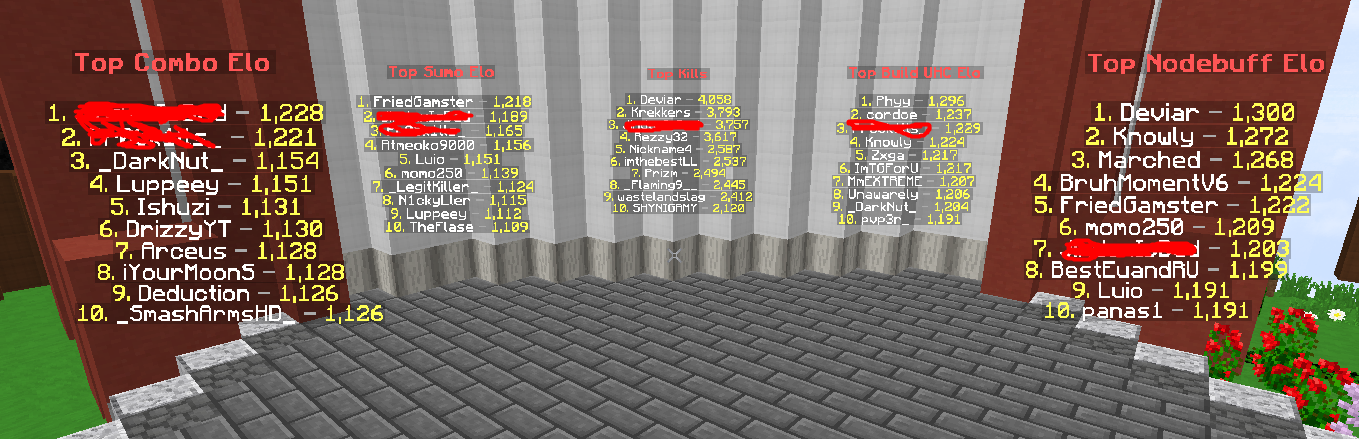
Ranks: You get ranks by playing in ranked games.
How to play in ranked games? Easy, right click this diamond chestplate!

Ranks are based off your elo. This is an example of what your rank might look like:
 That prefix will be put before every message you type.
That prefix will be put before every message you type.
Your rank is based off your global elo. Your global elo is based off of all your elos averaged. This is what your elos look like:
https://prnt.sc/uppqq5
It's important to have a high elo in every single ladder if you want a high rank.
This is what your rank is according to global elo:
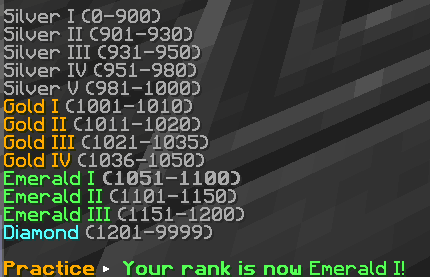 My global elo is around 1060, so my rank is emerald 1.
My global elo is around 1060, so my rank is emerald 1.
-------------------------------------------
KITS
How do I change my kit?
You can change your kit by right clicking the enchanting table in your inventory.
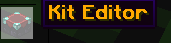 Once this is clicked, it will take you to a menu which will let you choose which kit to edit. After that, it's pretty easy.
Once this is clicked, it will take you to a menu which will let you choose which kit to edit. After that, it's pretty easy.
--------------------------------------------
Parties:
If you want to play with some friends, you can do this by creating a party. First, right click the chest in your inventory.

Then, do /party invite (playername)
If you are a GOLD rank then you can host a public party, this is what it will look like.

Keep in mind, when someone is hosting a public party, the chat will be spammed with people saying ./party join (host)
------------------------------------------------
SETTINGS:
There is a way to change a couple settings within practice. You do this by right clicking the bookshelf and clicking either the blaze rod or the clock and cycling through the options. Additionally, the settings menu is accessed through /settings.
-------------------------------------------------
Useful Commands
/duel (playername)
Once this command is executed, you will either get a message saying they disabled duel requests (see settings,) they are in a match, or you will get a menu where you can choose which kit to 1v1 with.
/stats (player) you will get to see whoever you want's stats
/elo is the same as /stats
/ping : does nothing basically
/staff
Tells you where all the staff are if there are any
/find (player) will tell you where on pika a player is, or say they aren't online.
/ranked : will open a menu where you can see who is queueing. Useful if you want to see if anyone is queueing but don't want to stop queueing
/unranked : same as ranked but for the unranked queue
/2v2 : Does the same thing as /ranked and /unranked but it's for 2v2's. Only works if you're in a party.
/tps : shows you how the server is running. Pro tip: Don't queue ranked if the tps is low.
_---------------------------
Events:
Only works if you are a GOLD rank.
Brackets: a 1v1 tournament with a kit chosen by the host.
LMS: last man standing, with a kit chosen by the host
Koth: a King of the hill that lasts forever with a kit chosen by the host.
Sumo: a big sumo event
-------------------------------------------
Donor ranks:
Silver: You can change your max party size and host public parties. You get a prefix that looks the 2nd coolest of all practice donor ranks. You get 60 ranked games every day and you can use a really really limited amount of /chatcolors and /nick
GOLD: You can do everything silver does, host events, 120 ranked games per day, use every chatcolor and you get the best looking donor prefix on practice. You can also /nick and /ptime but noone actually knows whatever /ptime is and noone uses it.
GOLD rank guide:
/brackets open
/brackets close
/brackets start (kit)
/brackets stop
/lms open, start (kit), stop
/sumo open
/koth open, close, start (kit), stop
/chatcolor
/nick
/ptime
/night
Every donator can fly
If you want me to change anything I can. I blurred part of the leaderboard for a reason.
Made by momo250/Unawarely.
Leaderboards and elo system :)
Screenshot of leaderboards; what they look like
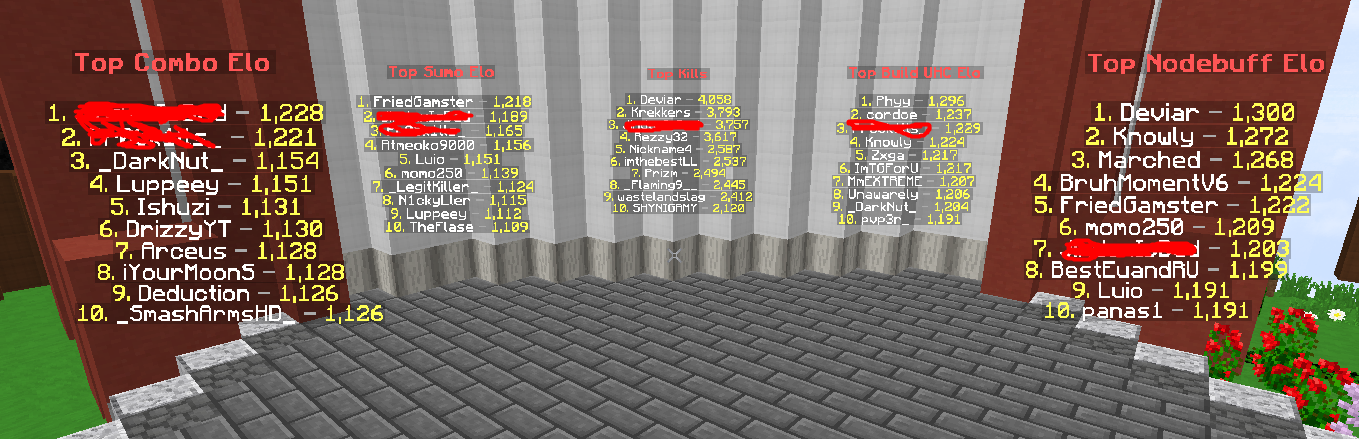
Ranks: You get ranks by playing in ranked games.
How to play in ranked games? Easy, right click this diamond chestplate!

Ranks are based off your elo. This is an example of what your rank might look like:

Your rank is based off your global elo. Your global elo is based off of all your elos averaged. This is what your elos look like:
https://prnt.sc/uppqq5
It's important to have a high elo in every single ladder if you want a high rank.
This is what your rank is according to global elo:
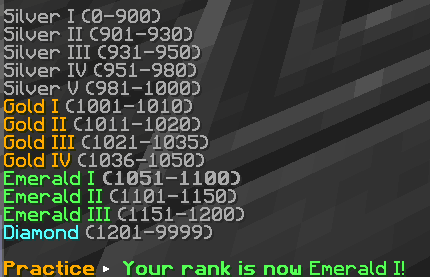
-------------------------------------------
KITS
How do I change my kit?
You can change your kit by right clicking the enchanting table in your inventory.
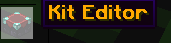
--------------------------------------------
Parties:
If you want to play with some friends, you can do this by creating a party. First, right click the chest in your inventory.

Then, do /party invite (playername)
If you are a GOLD rank then you can host a public party, this is what it will look like.

Keep in mind, when someone is hosting a public party, the chat will be spammed with people saying ./party join (host)
------------------------------------------------
SETTINGS:
There is a way to change a couple settings within practice. You do this by right clicking the bookshelf and clicking either the blaze rod or the clock and cycling through the options. Additionally, the settings menu is accessed through /settings.
-------------------------------------------------
Useful Commands
/duel (playername)
Once this command is executed, you will either get a message saying they disabled duel requests (see settings,) they are in a match, or you will get a menu where you can choose which kit to 1v1 with.
/stats (player) you will get to see whoever you want's stats
/elo is the same as /stats
/ping : does nothing basically
/staff
Tells you where all the staff are if there are any
/find (player) will tell you where on pika a player is, or say they aren't online.
/ranked : will open a menu where you can see who is queueing. Useful if you want to see if anyone is queueing but don't want to stop queueing
/unranked : same as ranked but for the unranked queue
/2v2 : Does the same thing as /ranked and /unranked but it's for 2v2's. Only works if you're in a party.
/tps : shows you how the server is running. Pro tip: Don't queue ranked if the tps is low.
_---------------------------
Events:
Only works if you are a GOLD rank.
Brackets: a 1v1 tournament with a kit chosen by the host.
LMS: last man standing, with a kit chosen by the host
Koth: a King of the hill that lasts forever with a kit chosen by the host.
Sumo: a big sumo event
-------------------------------------------
Donor ranks:
Silver: You can change your max party size and host public parties. You get a prefix that looks the 2nd coolest of all practice donor ranks. You get 60 ranked games every day and you can use a really really limited amount of /chatcolors and /nick
GOLD: You can do everything silver does, host events, 120 ranked games per day, use every chatcolor and you get the best looking donor prefix on practice. You can also /nick and /ptime but noone actually knows whatever /ptime is and noone uses it.
GOLD rank guide:
/brackets open
/brackets close
/brackets start (kit)
/brackets stop
/lms open, start (kit), stop
/sumo open
/koth open, close, start (kit), stop
/chatcolor
/nick
/ptime
/night
Every donator can fly
If you want me to change anything I can. I blurred part of the leaderboard for a reason.
Made by momo250/Unawarely.
Last edited:
