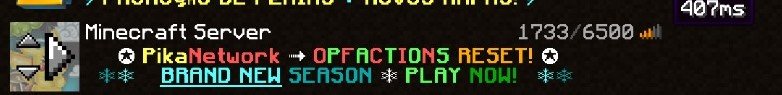Silver Wing
The Pika
- Joined
- Mar 14, 2019
- Messages
- 10,949
- Points
- 259
- IGN
- SilverWing_YT / Silverizz
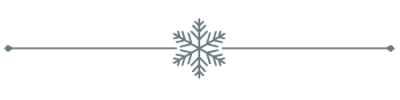
Ping is basically the measure of the reaction time of your internet connection. It is measured in milliseconds (ms). Lower ping means faster connection speed.
For Example: If you have 100 ms, it will take 100 milliseconds for the data from your client to transfer to the server! When you press "W" it will take 100 milliseconds to transfer the data to pika's server. That's the reason why when you have 69420 ms, everyone freezes on your screen but you can move..... more on that later.
For Example: If you have 100 ms, it will take 100 milliseconds for the data from your client to transfer to the server! When you press "W" it will take 100 milliseconds to transfer the data to pika's server. That's the reason why when you have 69420 ms, everyone freezes on your screen but you can move..... more on that later.
I know that pika is a server.... but what exactly is a server?
A server is an interlinked system designed to send information from one place to another.

^^^ Amazon's Server (Damn that looks lit)
In simpler terms, a server sends information in a form called packets.
Let's say I'm the server, and I want to deliver the message "Nub!" to your computer. When I send it to you, the message will be broken up into individual pieces, which are called packets. These packets can be, "N", "u", "b", and "!". When these packets reach your computer, it puts the packets together to form the message "Nub!" and you get triggered.
You may be wondering that it will take a looooong time to do that.
However, it doesn't! A server can send a message to your computer faster than you can say, "Pika"!
Seems Cool!
A server is an interlinked system designed to send information from one place to another.

^^^ Amazon's Server (Damn that looks lit)
In simpler terms, a server sends information in a form called packets.
Let's say I'm the server, and I want to deliver the message "Nub!" to your computer. When I send it to you, the message will be broken up into individual pieces, which are called packets. These packets can be, "N", "u", "b", and "!". When these packets reach your computer, it puts the packets together to form the message "Nub!" and you get triggered.
You may be wondering that it will take a looooong time to do that.
However, it doesn't! A server can send a message to your computer faster than you can say, "Pika"!
Seems Cool!
When you first joined the server, you had to put in "play.pika-network.net" into the server IP address in order to play in Pika Network. What exactly is an IP?
IP stands for internet protocol. Each person has his/her own IP address. This is basically a code that is used to connect from place to place via the internet.
Your IP address will look something like this: xxx:xxx:x:xxx
You can find your IP by going here ↓↓↓
 www.ipchicken.com
www.ipchicken.com
Your IP address will look something like this: xxx:xxx:x:xxx
You can find your IP by going here ↓↓↓
IP Chicken - Free Public IP Address Lookup
Discover your public IP address instantly with IP Chicken. Fast and free IP lookup service.
Ping plays a pretty big role in PvP. Knowing how to deal with a "high pinger" is crucial, especially while fighting on a bridge since they generally have less KB.
BUT high pinged players are mostly at a disadvantage in terms of PvP.
Some of the perks include:
PvP (No first/last hit, less double hits etc.)
Shopkeeper menu delay
Gaps/ Potion consuming delay
Blocks not Registering
Taking more time to void
Delay while picking things up
Delayed Fall Damage
and much more!
However, this does not mean that high ping players are at a disadvantage in Bedwars all the time.
High ping players can abuse their bad KB and lagbacks a lot in situations where either player can be knocked off.
You can 100% play with bad ping and win against players with good ping, provided you have at least a decent gamesense and PvP skill.
So the next time your friend makes excuses about losing to the enemy team because of his/her 300ms,
tell him/her to stfu and git gud L.
BUT high pinged players are mostly at a disadvantage in terms of PvP.
Some of the perks include:
PvP (No first/last hit, less double hits etc.)
Shopkeeper menu delay
Gaps/ Potion consuming delay
Blocks not Registering
Taking more time to void
Delay while picking things up
Delayed Fall Damage
and much more!
However, this does not mean that high ping players are at a disadvantage in Bedwars all the time.
High ping players can abuse their bad KB and lagbacks a lot in situations where either player can be knocked off.
You can 100% play with bad ping and win against players with good ping, provided you have at least a decent gamesense and PvP skill.
So the next time your friend makes excuses about losing to the enemy team because of his/her 300ms,
tell him/her to stfu and git gud L.
So now moving finally to the most asked question regarding "ping", HOW ON EARTH TO REDUCE IT?
There are no black magics to reduce your ping (yet) except getting decent internet connections.
However, there are some tips to bring the best out of your internet connection!
*Use a wired connection (ethernet) instead of WiFi (wireless) whenever possible.
*Unplug your modem and router for a couple minutes, this clears their cache and might make them fetch updated settings from your ISP.
* Flush your DNS cache, in command prompt run "ipconfig /flushdns". (you don't need to do this all the time)
*Updating your router's firmware is a good idea, it's strongly recommended for security reasons, and it might improve your performance a bit.
*Make sure nothing is being downloaded in the background, for example Windows/game updates.
*KEEP THE INTERNET TO YOURSELF. The internet can be slow with lots of people using it, especially when someone is streaming 4k Netflix in the living room. *Make sure to keep the internet clear while gaming as it will reduce your ping dramatically.
PRO TIP: Move to France
There are no black magics to reduce your ping (yet) except getting decent internet connections.
However, there are some tips to bring the best out of your internet connection!
*Use a wired connection (ethernet) instead of WiFi (wireless) whenever possible.
*Unplug your modem and router for a couple minutes, this clears their cache and might make them fetch updated settings from your ISP.
* Flush your DNS cache, in command prompt run "ipconfig /flushdns". (you don't need to do this all the time)
*Updating your router's firmware is a good idea, it's strongly recommended for security reasons, and it might improve your performance a bit.
*Make sure nothing is being downloaded in the background, for example Windows/game updates.
*KEEP THE INTERNET TO YOURSELF. The internet can be slow with lots of people using it, especially when someone is streaming 4k Netflix in the living room. *Make sure to keep the internet clear while gaming as it will reduce your ping dramatically.
PRO TIP: Move to France
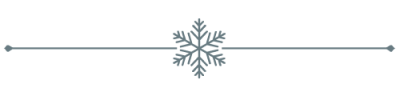
~Silver Wing
Last edited: