- Joined
- Feb 5, 2022
- Messages
- 10,966
- Points
- 300

Forums serve as a central hub for the server. If you're looking for discussions between other members, announcements, payouts, events, or staff assistance, you can find them all here. It is essential to have a basic understanding before you dive into the world of PikaNetwork forums!
► Table of Contents
- Forum sections
- Reactions
- Ranks
- Titles
- Trophies
- Prefixes
- Helpful information
Forum sections can be classified into the following.
- Server Administration
Sub-sections and threads under this category are official and are managed by the server. Only staff members start threads here.
- Blog Posts
Threads under this category showcases PikaNetwork's amazing playing experience.
- Games
The Games section contains a sub-section for every game mode on the server, members can post threads. Most gamemode sections will contain a guide. Members can enjoy discussions in their interested gamemodes.
- Support & Suggestions
Sub-sections under this category are primarily based on player support and feedback.
- Applications & Reports
Sub-sections under this category assist with reports such as player reports, and bug reports. This sub-section also contains applications that players can apply on such a staff applications.
- Server Discussion
Players can engage in discussions within this section. In-game trade offers can also be listed.
► Reactions
Players can express certain reactions by hovering over the "Like" Button (Example). Reaction scores are the net reactions you've received. Depending on the reaction you receive, your reaction score may increase or decrease. Below, a table has been provided regarding how different reactions manipulate your score.
| Reaction | Symbol | Score |
| Happy |  | +1 |
| Like |  | +1 |
| Neutral |  | 0 |
| Dislike | 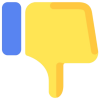 | -1 |
| Agree |  | +1 |
| Disagree |  | -1 |
| Informative |  | +1 |
| Heart |  | +1 |
| Surprised |  | +1 |
| Useful | 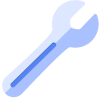 | +1 |
| Optimistic |  | +1 |
| Boring |  | 0 |
| Creative |  | +1 |
| Old | 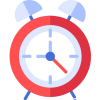 | +1 |
| Confused | 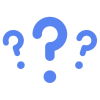 | 0 |
| Woohoo | 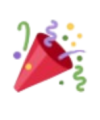 | +1 |
| Haha | 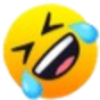 | +1 |
| Wow | 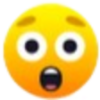 | +1 |
| Sad | 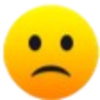 | 0 |
| Angry | 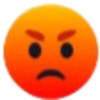 | 0 |
► Ranks
PikaNetwork forums offers a variety of ranks, which can be classified as follows:
| Types | Description | Ranks |
| Staff | These ranks can be obtained by applying for the staff team and climbing up. | Trial, Helper, Moderator, Sr Mod, Admin |
| CraftiGames | These ranks are given to CraftiGames employees. The Manager, However, is a promoted Admin from the staff team. | Developer, Manager, Owner |
| Subrole management | These ranks are given to staff members holding a management role. This also includes Event Coordinators which is technically not a staff management role. | Event Coordinator, SS Manager, Media Manager, Event Manager |
| Obtainable | Great reporter can be obtained by having 150 reports accepted and 80% acceptance rate. You can apply HERE. Donator can be obtained by linking a discord account having the donator role on our discord server. | Great Reporter, Donator |
| Unobtainable | The first 3 ranks were obtainable by purchasing. And, the final rank is only given to PikaNetwork. | Legendary, Forum Fantasiser, Legendary, PikaNetwork |
► Titles
Most titles can be obtained and are displayed next to your username. These titles do not have colors. There are two types of titles:
- Manager/role titles
- Message titles
| Types | Description | Titles |
| Ex System Admin | Given to the former system administrator Whitei520 | Ex-System Administrator |
| Developer | These titles are given to Developers. These titles specify their responsibility, you can refer to THIS thread for more information. | Configurator, Lead Developer, Java Developer, Game Producer |
| Admin | These titles are given to Admins. These titles specify their subranks, you can refer to THIS thread for more information. | General Affairs, Internal Affairs, Trial Affairs |
Message titles
| Range of messages | Title |
| 0-4 | New Member |
| 5-39 | Member |
| 40-79 | Pika Lover |
| 80-99 | Rare Pika |
| 100-199 | Epic Pika |
| 200-499 | Legendary Pika |
| 500-999 | Ultimate Legendary Pika |
| 1000+ | The Pika |
Note: Message titles will disappear once you have a forums rank, and forums rank will also display a title with their name.
► Trophies
You can earn trophies and receive points after completing certain requirements. Below, a table has been provided for different trophies.
| Trophy | Requirement | Point(s) |
| First Message | Message anywhere on forums | 1 |
| Somebody Likes You | Receive a positive reaction | 2 |
| Profile Poster | Post a profile message | 3 |
| Keeps Coming Back | 30 messages | 5 |
| Small Reporter | 25 accepted player reports | 5 |
| Known | 25 followers | 5 |
| First Follower | 1 follower | 5 |
| Creative! | 1 suggestion accepted | 6 |
| Bug Caught | Report a bug | 7 |
| Can't Stop! | 100 messages | 10 |
| I Like It a Lot | 25 reaction score | 10 |
| Active Reporter | 100 accepted player reports | 10 |
| Seriously Likeable! | 100 reaction score | 15 |
| Popular | 100 followers | 15 |
| Mastermind | 5 suggestions accepted | 16 |
| Addicted | 1,000 messages | 30 |
| Can't Get Enough of Your Stuff | 250 reaction score | 20 |
| Post Maniac | 5,000 messages | 25 |
| I LOVE IT! | 500 reaction score | 30 |
| Forums Master | 10.000 messages | 40 |
| Beacon of Positivity | 1,000 reaction score | 50 |
► Prefixes
Prefixes are usually next to the thread title. They provide additional information regarding the thread. Below, a table has been provided to showcase general prefixes.
| Prefix | Description |
| Accepted | Indicates an accepted thread. |
| Helpful | Indicates a helpful thread. |
| Scanned | Indicates that the thread is under review. |
| Important | Indicates an important thread, usually info threads. |
| Denied | Indicates a denied thread. |
| Closed | Indicates that thread has been resolved/closed. |
► Helpful Information
- Follow the rules. It's common for users to post farm, meaning, they assist threads that have already been resolved or post unvaluable posts. Do not spam reactions. The list of all (forum) rules can be found HERE.
- Read the information threads before posting applications/appeals/payment support/tickets. They are very important.
- Most thread sections will have a thread pinned (they appear above all threads), they can be very helpful.
- You can view server punishments HERE.
- Everything regarding your settings & forums account can be found HERE.
- More information regarding the staff-team can be found HERE.
- Full list of staff-members can be found HERE.
- Post macros are helpful in quickly sharing pre-made messages, and can be created HERE. Users can create formatted messages, and quickly paste them using the lighting symbol in the tools bar (Example).
- More information regarding forum ranks & titles can be found HERE and HERE.
