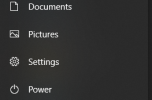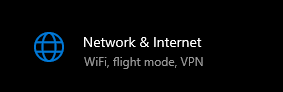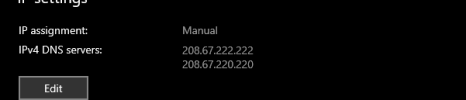velkatabgxD
Pika Member
- Joined
- Oct 29, 2022
- Messages
- 29
- Points
- 1
Dear Pika Player
I suffered from this error for 3+ Months, staff sometimes can't help us because the ERROR is not well-known. The actual Error is coming from our DNS!
Staff will tell you It's from your client, IT'S NOT!
However, here is the SOLUTION!
Firstly open your WINDOWS-->SETTINGS
Secondly click on NETWORK & INTERNET
After that click on Properties
Then You will see IP Settings, IP Assignment must be changed to MANUAL (if not keep reading i will tell you how)
Lastly You'll see IPv4 DNS Servers:
Preffered DNS: 1.1.1.1
Alternative DNS: 1.1.1.1 (something like that it will be an ip or something)
Then just click on EDIT and if you haven't changed to MANUAL switch Automatic (DHCP) ----> MANUAL
And on Preffered DNS and Alternative DNS switch the ip with the following IPS:
Preffered DNS : 208.67.222.222
Alternative DNS : 208.67.220.220
Save it and now you are done!
(You can see the ScreenShots I Insert As a Guide to make it easier for you)
Regards
-velkatabgxD
I suffered from this error for 3+ Months, staff sometimes can't help us because the ERROR is not well-known. The actual Error is coming from our DNS!
Staff will tell you It's from your client, IT'S NOT!
However, here is the SOLUTION!
Firstly open your WINDOWS-->SETTINGS
Secondly click on NETWORK & INTERNET
After that click on Properties
Then You will see IP Settings, IP Assignment must be changed to MANUAL (if not keep reading i will tell you how)
Lastly You'll see IPv4 DNS Servers:
Preffered DNS: 1.1.1.1
Alternative DNS: 1.1.1.1 (something like that it will be an ip or something)
Then just click on EDIT and if you haven't changed to MANUAL switch Automatic (DHCP) ----> MANUAL
And on Preffered DNS and Alternative DNS switch the ip with the following IPS:
Preffered DNS : 208.67.222.222
Alternative DNS : 208.67.220.220
Save it and now you are done!
(You can see the ScreenShots I Insert As a Guide to make it easier for you)
Regards
-velkatabgxD